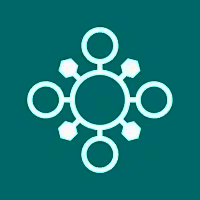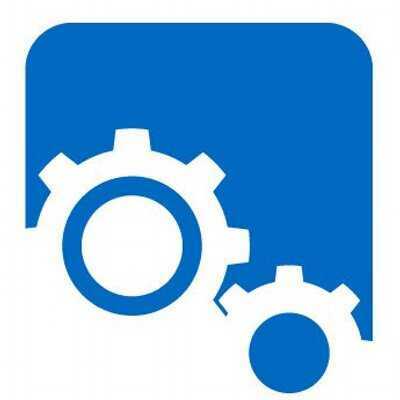What is Standard Operating Procedures Software?
Standard operating procedures (SOP) systems give companies a disciplined framework for recording and controlling their running systems. By allowing teams to write, save, and share SOPs centrally, this program guarantees consistency and compliance among all departments. Typical key elements are versions control to track changes, easy SOP creation templates, and access restrictions to guarantee only authorised staff members may alter private documents. Many SOP systems also have collaboration features, which let team members instantly offer comments and make changes. Standardizing processes helps companies lower mistakes, increase efficiency, and provide better new employee training. SOP systems also help with regulatory compliance since they guarantee that every process is easily accessible for audits and documented. All things considered, companies trying to keep quality control, simplify operations, and build a culture of ongoing process improvement in their systems must have this tool.
Top Standard Operating Procedures Software Features
User-Friendly Interface
Standard operating procedures' generation and management are made easier by an understandable interface, therefore enabling access for all people.
Template Library
A library of pre-designed templates enables users to rapidly create SOPs, so guaranteeing consistency and organizational compliance with regard for organizational standards.
Version Control
Track changes to SOPs let teams regulate changes and guarantee that everyone has access to the most recent documents.
Collaboration Tools
Built-in collaboration capabilities let several users work on SOPs together, therefore facilitating feedback and raising the general quality of documentation.
Approval Workflow
Approval workflow tools guarantee that the relevant stakeholders evaluate and approve all SOPs before publishing, therefore streamlining the review process.
Search and Filter Options
Improved efficiency and user time savings result from simple access to particular SOPs or subjects made possible by advanced search and filter options.
Reporting and Analytics
By means of comprehensive reporting tools, SOP usage and compliance are shown, thereby enabling companies to pinpoint areas requiring development and guarantee adherence to policies.
Integration with Other Systems
Perfect integration with other company systems—such as compliance or training tools—helps companies keep consistent practices and raise operational effectiveness.
Standard operating procedures software enables companies to create, manage, and preserve efficient documentation, so guaranteeing consistency and compliance throughout operations.
Benefits of Using Standard Operating Procedures Software
Improved Consistency
Standard operating procedures (SOP) software ensures that processes are documented clearly and consistently. This consistency helps organizations maintain high-quality standards across all operations.
Enhanced Training
With easily accessible SOPs, new employees can quickly understand their roles and responsibilities. This accessibility accelerates the training process and helps reduce onboarding time.
Increased Compliance
SOP software helps organizations adhere to industry regulations and standards. By providing clear guidelines, it reduces the risk of non-compliance and associated penalties.
Streamlined Communication
These tools facilitate effective communication within teams by providing a centralized location for SOP documentation. This streamlining ensures everyone is on the same page regarding processes and procedures.
Continuous Improvement
SOP software allows organizations to regularly review and update procedures based on feedback and changing requirements. This adaptability supports ongoing improvement and efficiency.
Error Reduction
By following standardized procedures, employees are less likely to make mistakes. SOP software minimizes errors and improves overall operational reliability.
Data-Driven Insights
Many SOP tools offer analytics features that track compliance and performance metrics. This data helps organizations identify areas for improvement and optimize their processes effectively.
Who Uses Standard Operating Procedures Software?
Organizations trying to establish, control, and preserve consistent operational norms must first have standard operating procedures (SOP) software. Target users span manufacturing, healthcare, and finance among other sectors including operations managers, quality assurance teams, and compliance officials.
Users of this program can log changes, record processes, and guarantee accessible to all staff members. SOP systems improve efficiency and help to preserve regulatory standards by include compliance tracking, approval processes, and template tools.
SOP programs help both big companies and small organizations by increasing operational consistency and lowering mistakes. Using this technology will help companies to simplify training procedures, promote responsibility, and guarantee that every team member follows accepted policies, so improving quality control and raising output.
How to Choose the Right Standard Operating Procedures Software?
Organizations trying to guarantee compliance, simplify their procedures, and increase productivity must have standard operating procedures (SOP) software. Use these guidelines to help you choose the right program for your requirements:
Define Your Objectives
List your particular objectives, such increasing compliance, raising training quality, or simplifying document control. Well stated goals will direct your choice of software.
Comprehensive Feature Set
Search for programs that provide a strong spectrum of capabilities covering document production, version control, approval processes, and collaborative tools. Effective management of your SOPs depends on a complete toolkit.
User-Friendly Interface
Select programs with a clear, simple to use interface. A user-friendly design guarantees that, without any training, your staff can rapidly access and use the program.
Integration Capabilities
Make sure the program can easily interface with your current systems—including human resources systems, compliance tools, and project management tools. Good merging simplifies procedures and improves data consistency.
Version Control and Audit Trails
Choose tools that track changes across time by including audit trails and version control. Maintaining compliance and making sure every team member is applying the most recent policies depend on this ability.
Customization Options
Search for tools that let you construct templates and define bespoke workflows, so fitting for the particular requirements of your company. Customizable elements improve efficacy and usefulness.
Collaboration Features
Select programs with team members' ability to collaborate on SOP development and changes. Cooperation instruments guarantee everyone is in agreement and help to increase communication.
Search and Accessibility
Choose program that has strong search capability and simple SOP access. Efficiency depends on fast document retrieval, which guarantees that team members may locate the required information at will.
Customer Support and Resources
Think about the availability of training tools like documents and tutorials as well as customer support. Having access to help guarantees that you may maximize the possibilities of the program and fix problems fast.
Cost and Pricing Options
Review your budget and select software with a price range that works for you. Whether through subscription payments, one-time purchases, or tie-based pricing depending on features, seek for choices that provide good value.
Latest Trends in Standard Operating Procedures Software
Organizations trying to improve compliance and streamline processes must have standard operating procedures (SOP) software. The newest advancements in this field center on mobile accessibility, automation, and teamwork.
One notable development is SOP creation and update automation. Modern SOP systems let companies quickly develop, change, and disseminate automated workflows based on standard operating procedures. This guarantees that every team member has access to the most current documents and helps to cut the time spent on manual tasks.
Furthermore growing in significance are collaboration elements. With real-time editing and commenting features available many SOP systems let teams collaborate easily anywhere. This improves communication and guarantees that every involved party may help to improve and polish processes.
Still another important trend is mobile accessibility. As remote work becomes more common, SOP systems are being created especially for mobile devices so staff members may follow policies from anywhere. For companies with field personnel or those that need instant access to SOPs during operations, this adaptability is absolutely vital.
User-friendly interfaces can draw interest. Many software programs give clear designs first priority, which facilitates staff navigation and quick access to required information. This lowers the training time and raises general output.
Finally, elements on auditing and compliance are becoming more and more important. Companies are looking for tools that enable audits by means of comprehensive logs of SOP changes and use, therefore guaranteeing conformity to industry standards.
These developments in standard operating procedures software underline in the modern work environment of today the need of efficiency, teamwork, and compliance. Keywords: compliance, standard operating procedures software, automation, collaboration, mobile accessibility, user-friendly interfaces.