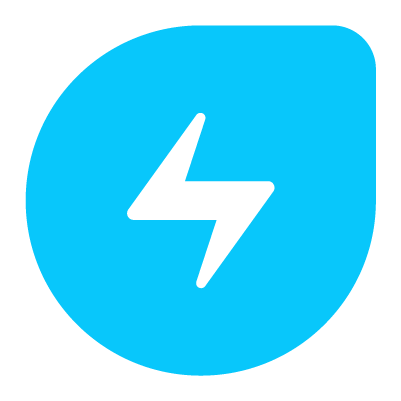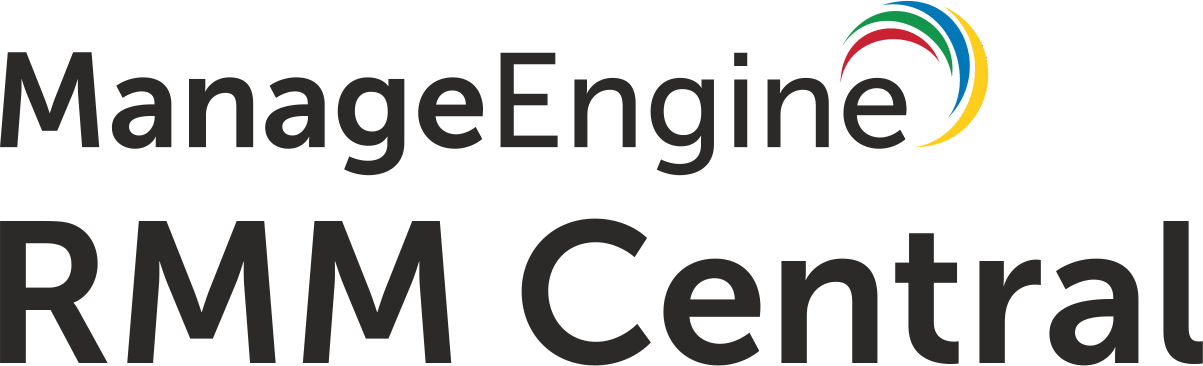What is Remote Monitoring And Management Software?
What is Remote Monitoring And Management Software?
Remote Monitoring and Management (RMM) software is a technology tool enabling companies to oversee and control their IT systems and devices from a distance. From a centralized point, it helps IT service providers or internal IT teams to proactively monitor and maintain the devices, networks, and systems owned by their clients or companies.
RMM systems give real-time alarms on any problems or anomalies and gather important data on linked devices including servers, workstations, and mobile devices. This helps IT experts to keep ahead of any possible issues and solve them before they become more significant and affect company operations.
RMM systems also provide a suite of automation tools and remote access features, which let IT departments apply repairs, updates, and patches far from end users without interfering with end users. For the end users as well as the IT staff, this saves time and money.
A great tool that guarantees the seamless operation of the IT infrastructure of a company, enhances efficiency, and simplifies IT management is remote monitoring and management software.
Top Remote Monitoring And Management Software Features
Managing and monitoring several devices and systems becomes a critical chore as companies depend more on technology to run. Here Remote Monitoring and Management (RMM) software finds application. Improved productivity and cost savings follow from enterprises' ability to remotely monitor and control their networks, devices, and systems using RMM software. The best features of RMM software will be discussed in this buyer's guide, so guiding you to choose the correct one for your company requirements.
1. Centralized Monitoring and Management
RMM software's main characteristic is its capacity to centralize, independent of location, monitoring and management of all devices and systems. For distant and remote teams as well as for companies, this function lets them have total visibility and control. Without physical access to the devices, IT personnel may monitor and control all endpoints, patch updates, and remotely resolve problems via a centralized dashboard.
2. Real-Time Alerts and Notifications
Constantly monitoring the performance and condition of systems and devices, RMM software generates real-time alerts and notifications in case of any serious problems. This function lets companies proactively solve possible issues and stop system downtime, therefore reducing the effects on operations.
3. Automated Maintenance and Updates
Manual system and device maintenance as well as updates can be time-consuming and prone to human mistake. By automating these chores, RMM software guarantees that every device is current with the newest updates and fixes. This function frees IT teams of valuable time and effort so they may concentrate on other important chores.
4. Remote Troubleshooting
Without on-site visits, RMM software's remote troubleshooting capability helps IT workers find and fix problems far away. This lowers system downtime and operating expenses, therefore raising general productivity.
5. Asset and Inventory Management
Particularly for companies with a lot of assets, maintaining track of all devices and systems may be a difficult chore. Including hardware and software specifics, RMM tools offer view into every device and system on the network. This function helps companies effectively control their assets and prevent overspending on pointless licenses and subscriptions.
6. Security Management
Rising cybersecurity risks need on companies to make sure their equipment and systems are safe. Remotely deployable and maintained, RMM software offers security management tools including antivirus and firewall protection, therefore safeguarding corporate data.
Because of its many capabilities, RMM software is a useful tool for companies of all kinds. From centralized monitoring and management to automated maintenance and security management, RMM software simplifies IT operations, hence boosting productivity and cost savings. Make careful to assess these qualities of any RMM program to identify the best fit for your company requirements.
Benefits of Using Remote Monitoring And Management Software
Businesses trying to simplify their IT administration systems and boost output must first have Remote Monitoring and administration (RMM) software. Businesses of all kinds would find this program absolutely essential since it lets IT experts remotely monitor and fix systems and devices.
Using RMM software has many advantages that will significantly raise the effectiveness and efficiency of any company's IT operations. The following are a few main advantages of applying RMM program:
1. Proactive Monitoring and Maintenance:
Real-time device and system monitoring made possible by RMM software lets IT experts find and fix any problems before they become major ones. This proactive strategy guarantees that companies may operate with least disturbance and helps to avoid expensive downtime.
2. Centralized Control:
The capacity of RMM software to control all devices and systems from a centralized point of view is among its best benefits. Without personally being present, IT experts can apply updates, remotely access and control systems, and resolve problems. For companies with several or remote sites especially, this saves time and money.
3. Increased Security:
By letting IT experts remotely monitor for possible security threats and vulnerabilities, RMM software offers an additional degree of protection for systems and devices. They can also apply updates and fixes to guarantee that every gadget is current and guards against cyberattacks.
4. Cost-Effective:
For companies, RMM tools can help to drastically lower IT expenses. By use of remote monitoring and troubleshooting features, companies can reduce the expenses related to on-site help including travel charges and downtime. Furthermore, avoidance of important problems can spare companies from costly emergency repairs and maintenance.
5. Scalability:
RMM tools fit companies of various kinds since they are scalable and reflect their nature. Software is a reasonably affordable alternative for long-term use when a company expands since it can readily fit the extra tools and systems.
For companies, Remote Monitoring and Management systems have many advantages including proactive monitoring and maintenance, centralized control, more security, economy, and scalability. Investing in RMM tools helps companies guarantee better IT operations, more productivity, and eventually more cost savings. Select an RMM program that fits your company's requirements and take advantage of smart and quick IT administration.
Who Uses Remote Monitoring And Management Software?
Many different businesses and companies employ remote monitoring and management (RMM) tools to properly oversee their IT systems. This covers small to medium-sized companies, big corporations, and even managed service providers.
Target Audience:
1. Small and Medium-Sized Businesses:
Small and medium-sized companies who might not have the means to staff a whole IT team might benefit much from RMM tools. It lets these companies remotely oversee and control their IT systems, therefore guaranteeing seamless operations and low downtime. By automating repetitive chores and offering real-time notifications for problems needing quick attention, RMM software also helps them save time and money.
2. Large Enterprises:
RMM software helps big companies with complicated IT systems since it provides a centralized platform to oversee and control all of their systems, devices, and programs. Quick troubleshooting and proactive maintenance made possible by this help to increase the general effectiveness and output of the company.
3. Managed Service Providers (MSPs):
By remotely monitoring and controlling their clients' IT infrastructure using RMM software, MSPs offer proactive maintenance and assistance. This guarantees their systems are current and safe, thereby enabling them to provide their clients with services such network monitoring, patch management, and remote assistance.
To remotely monitor and control their IT infrastructure, companies and businesses depend on RMM tools absolutely. It provides a reasonably priced fix to guarantee seamless operations, lower downtime, and raise general effectiveness. RMM tools will be very helpful to your company regardless of size—small business, big company, managed service provider.
How to Choose the Right Remote Monitoring And Management Software?
Businesses are using remote monitoring and management (RMM) software to keep their systems running as demand for remote labor and virtual operations rises. But given the abundance of choices now at hand, selecting the correct RMM program can be taxing. We have assembled a buyer's guide with ideas and guidance on how to select the appropriate remote monitoring and management system to assist you decide what course of action best suits your company.
1. Analyze Your Business Needs
Choosing the appropriate RMM program starts with fully knowing your company needs. Think about the scope and complexity of your IT setup, the kinds of devices you must keep an eye on, and the degree of security and compliance criteria needed. This will enable you to concentrate on solutions catered to your particular requirement by helping you to reduce your possibilities.
2. Assess the Features and Functionality
Every RMM program features and functions of its own. While some may have advanced capabilities including automation, reporting, and asset management, others may have only basic remote monitoring and patching. Analyzing these aspects helps you choose which ones your company absolutely needs. Create a list of the absolutely essential tools and select a program that provides them.
3. Consider Scalability
Though right now your company may be tiny, you should consider its future expansion possibilities. Search for RMM programs that can readily grow to fit your company's size. This will spare you the trouble and money involved in switching programs going forward.
4. Check for Integration and Compatibility
Most likely, you have additional tools and procedures in place to assist in running your company. Make sure the RMM program you decide on can easily interface with these tools. Furthermore crucial is making sure your current operating systems and equipment fit one other.
5. Look for User-Friendly Interface
Your IT staff will daily utilize the RMM program, hence it is imperative to pick an easy-to-use interface. An unclear and difficult interface could aggravate users and lower output. To have a first-hand knowledge of the program before committing to it, ask for a trial or demonstration.
6. Evaluate Security and Support
RMM programs must be secure since they access private information and control your network and devices. Search for encryption, multi-factor authentication, and other security features the program supplier offers. Check also for customer support choices including training resources and 24/7 support.
Selecting the appropriate remote monitoring and management tool calls for thorough assessment of your company's requirements, features and capability, scalability, compatibility, interface, and security. Reading reviews and getting comments from various companies also helps one make decisions. Following these guidelines will help you identify the right RMM program for your company's needs and effectively supports operations.
Latest Trends in Remote Monitoring And Management Software
For companies of all kinds to properly manage and track their IT infrastructure and assets remotely, remote monitoring and management tools—also known as RMM software—are very vital. The demand for RMM software has only grown recently as technology develops and remote work becomes more and more common. The newest trends in remote monitoring and management software will be covered in this buyer's guide together with how these developing technologies are changing the industry.
Cloud-based RMM Solutions
The movement towards cloud-based solutions is one of the main developments in remote monitoring and management tools. Businesses may remotely monitor and control their devices and infrastructure from anywhere, at any time with a cloud-based RMM solution. Since companies are free from depending on on-site software or physical servers, this enables better scalability and adaptability.
Automation and AI
RMM programs are also including artificial intelligence (AI) and automation. These technologies free time for IT staff to concentrate on more strategic activities by helping companies spot possible problems and automate regular chores. This raises efficiency and lowers the possibility of human mistake at the same time.
Increased Security
Remote monitoring and management software is also changing to offer improved security measures as cyber dangers change. Real-time threat detection and multi-factor authentication are just two of the increasingly prevalent features in RMM systems that guarantee companies to remotely monitor and safeguard their IT assets.
Mobile Access
Another developing pattern is mobile access to RMM tools. Many RMM systems today include mobile apps that let IT experts track and control their systems anywhere. For companies with distant employees who depend on mobile devices for their jobs, this is particularly helpful.
Integrations
Finally, the combination of RMM tools with other IT instruments and systems is growingly common. Since data can be readily shared among several systems, this facilitates a more simplified and effective IT administration system.
Software for remote monitoring and administration is always developing to meet expanding corporate needs and expectations. The newest RMM software trends center on cloud-based solutions, automation, more security, mobile access, and integrations. Keep these developing technologies in mind while deciding on an RMM system for your company to make sure you pick one that meets your requirements most appropriately.